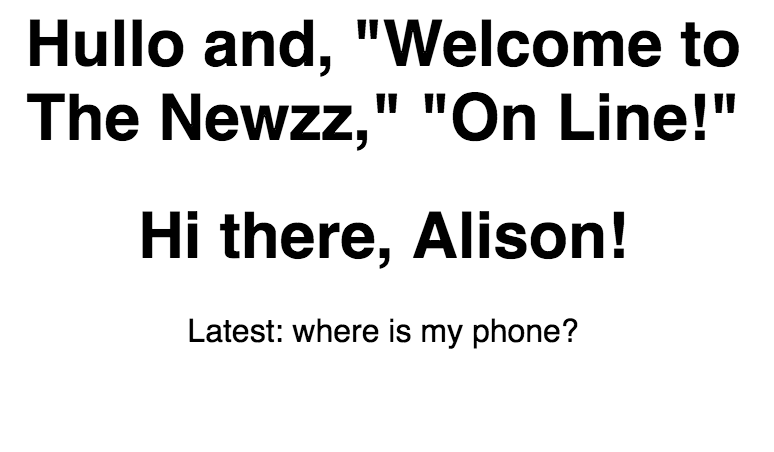출처: https://www.codecademy.com
props
모든 컴포넌트들은 props 라는 객체를 가지고 있으며, props는 컴포넌트의 정보를 담고있다.
아래 코드와같이 접근하여 props 를 확인할 수 있다
render() {
console.log("Props object comin' up!");
console.log(this.props);
console.log("That was my props object!");
return <h1>Hello world</h1>;
}
Pass props to a Component
component로 어떤 정보를 넘겨주기 위해서는 속성 을 사용한다.
<컴포넌트이름 속성name="infomation" />
<컴포넌트이름 속성name={["top", "secret", "lol"]} />
.
// 사용 예
import React from 'react';
import ReactDOM from 'react-dom';
class PropsDisplayer extends React.Component {
render() {
const stringProps = JSON.stringify(this.props); //JSON형태로 props를 나타내줌
return (
<div>
<h1>CHECK OUT MY PROPS OBJECT</h1>
<h2>{stringProps}</h2>
</div>
);
}
}
ReactDOM.render(<PropsDisplayer myProp="Hello"/>, document.getElementById('app'))
실행결과
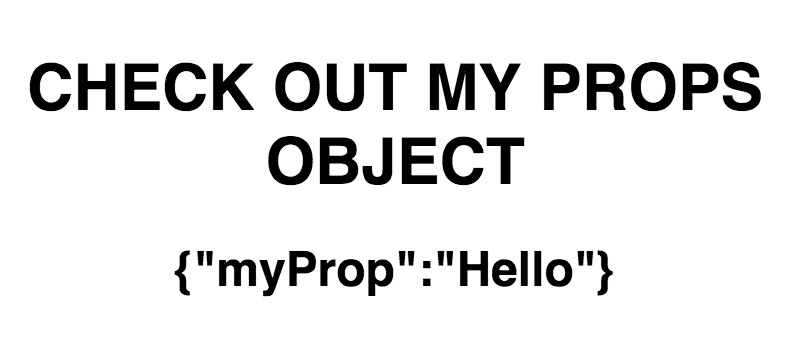
Render a Component’s props
속성을 사용해 컴포넌트의 props객체로 정보를 넘겨보았으니, 넘겨준 값을 확인해보자.
this.props.속성name 을 리턴함으로서 확인 가능
import React from 'react';
import ReactDOM from 'react-dom';
class Greeting extends React.Component {
render() {
return <h1>Hi there, {this.props.firstName}!</h1>;
}
}
ReactDOM.render(
<Greeting firstName='Thor' />,
document.getElementById('app')
);
실행화면 Hi there, Thor! 라는 문구가 출력됨
Pass props From Component To Component
React에서는 서로다른 컴포넌트간의 props 정보를 주고받는것이 빈번하게 이루어진다.
아래 Greeting.js 와 App.js 가 어떻게 서로 정보를 주고받는지 살펴보자
// App.js
import React from 'react';
import ReactDOM from 'react-dom';
import { Greeting } from './Greeting'; // Greeting 컴포넌트에서 인삿말 부분을 사용할 것이므로 import
class App extends React.Component {
render() {
return (
<div>
<h1>
Hullo and, "Welcome to The Newzz," "On Line!"
</h1>
<Greeting name="Alison" signedIn={true} /> // Greeting 컴포넌트로 name, signedIn 속성값을 넘겨줌
<article>
Latest: where is my phone?
</article>
</div>
);
}
}
ReactDOM.render(
<App />,
document.getElementById('app')
);
.
//Greeting.js
import React from 'react';
import ReactDOM from 'react-dom';
export class Greeting extends React.Component {
render() {
if (this.props.signedIn == false) { //전달받은 signedIn 정보가 true라면 인사말과 함께 name을 리턴하고, false라면 GO AWAY를 리턴
return <h1>GO AWAY</h1>;
} else {
return <h1>Hi there, {this.props.name}!</h1>;
} }
}
실행결과