출처: https://www.codecademy.com
this.Setstate() 사용
this.Setstate()는 render() 함수 내에서 호출 할 수 없다!
이를 사용하기 위해서 새로운 함수를 정의하고 사용법을 알아보자.
이전 포스트에서 언급했다시피, state를 사용하려면 constructor 매서드와 그 내부에 state property를 선언해야 한다.
또한 React에서 this keyword를 이용한 이벤트 핸들러를 선언하기 위해선 bind 작업 this.methodName = this.methodName.bind(this) 을
constructor 내부에 해주어야 한다.
이와 관련하여 자세히 알아보려면 https://reactjs.org/docs/handling-events.html < 여기 참조하시고
일단은 아래 예제 코드를 통해 setState() 의 사용을 살펴보자
예) 클릭 이벤트로 상태 변경하기 (background color 변경)
import React from 'react';
import ReactDOM from 'react-dom';
const green = '#39D1B4';
const yellow = '#FFD712';
class Toggle extends React.Component {
constructor(props){ // state 사용을 위해 constructor와 state 선언
super(props);
this.state = { color : green }
this.changeColor = this.changeColor.bind(this); //onClick 이벤트 핸들러 사용을 위한 bind
}
changeColor() {
const newColor = this.state.color == green ? yellow : green ; // green이면 yellow 반환, yellow이면 green 반환
this.setState({ color: newColor });
}
render() {
return (
<div style=> //화면의 background color 변환을 위해 사용할 attribute 할당
<h1>
Change my color
</h1>
<button onClick={this.changeColor}> // onClick 이벤트 핸들러 사용
Change color
</button>
</div>
);
}
}
ReactDOM.render(<Toggle />, document.getElementById('app'))
실행결과
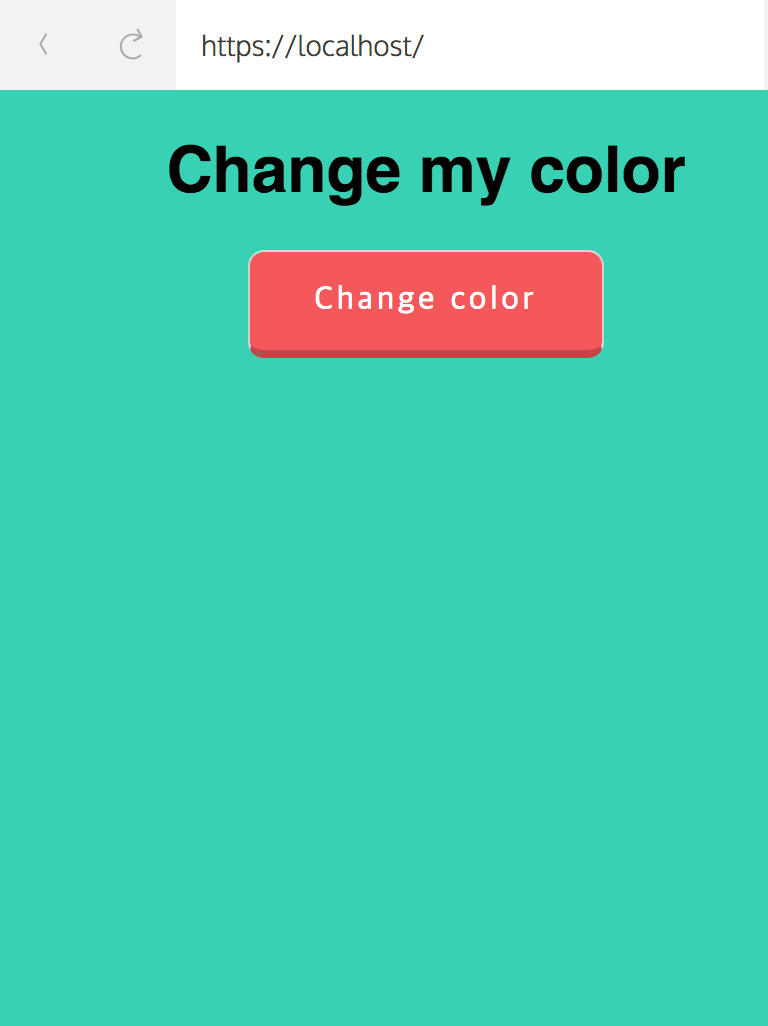
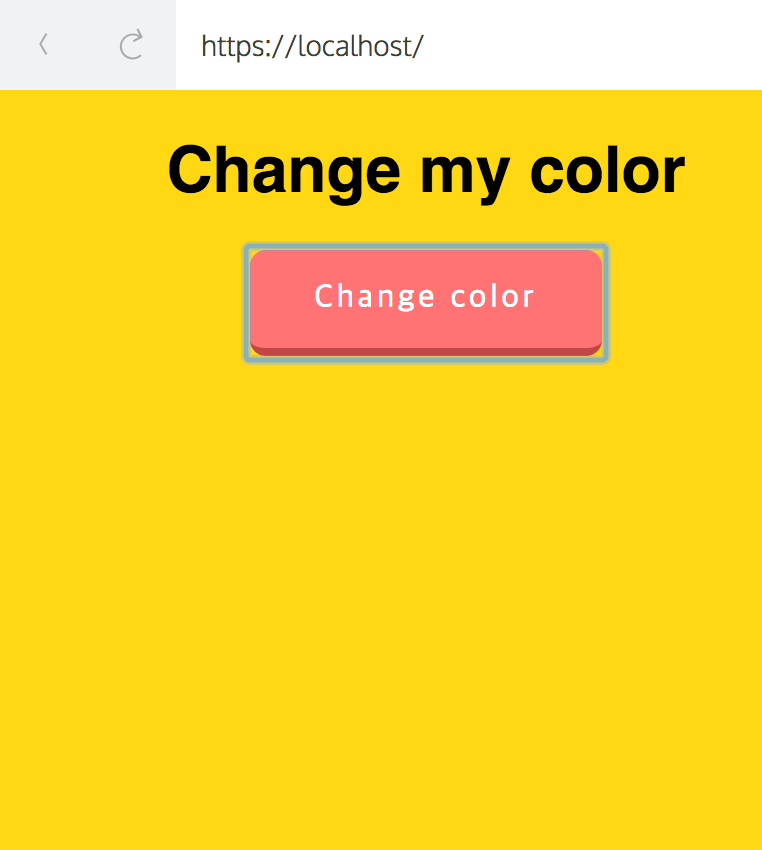
여기서 한가지 흥미로운 사실!
changeColor 함수는 사실 this.setState() 만을 실행시켜서 this.state.color 값만 변경할 뿐인데
화면의 backgound color가 변경되는 것을 확인 할 수 있다.
사실 화면을 변경하려면 <Toggle />이 랜더링 되어야 하는데 말이다!
즉, this.setState()가 실행될 때 자동적으로 render()를 실행된다는 뜻이다.
그렇기 때문에 앞서 언급했듯이 render() 내부에서는 setState()를 호출할 수 없는 것이다!
